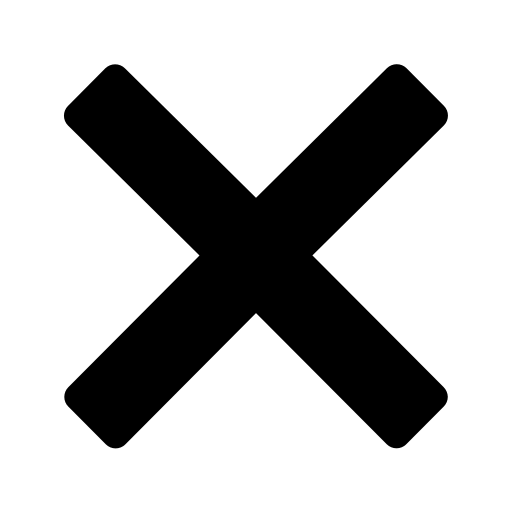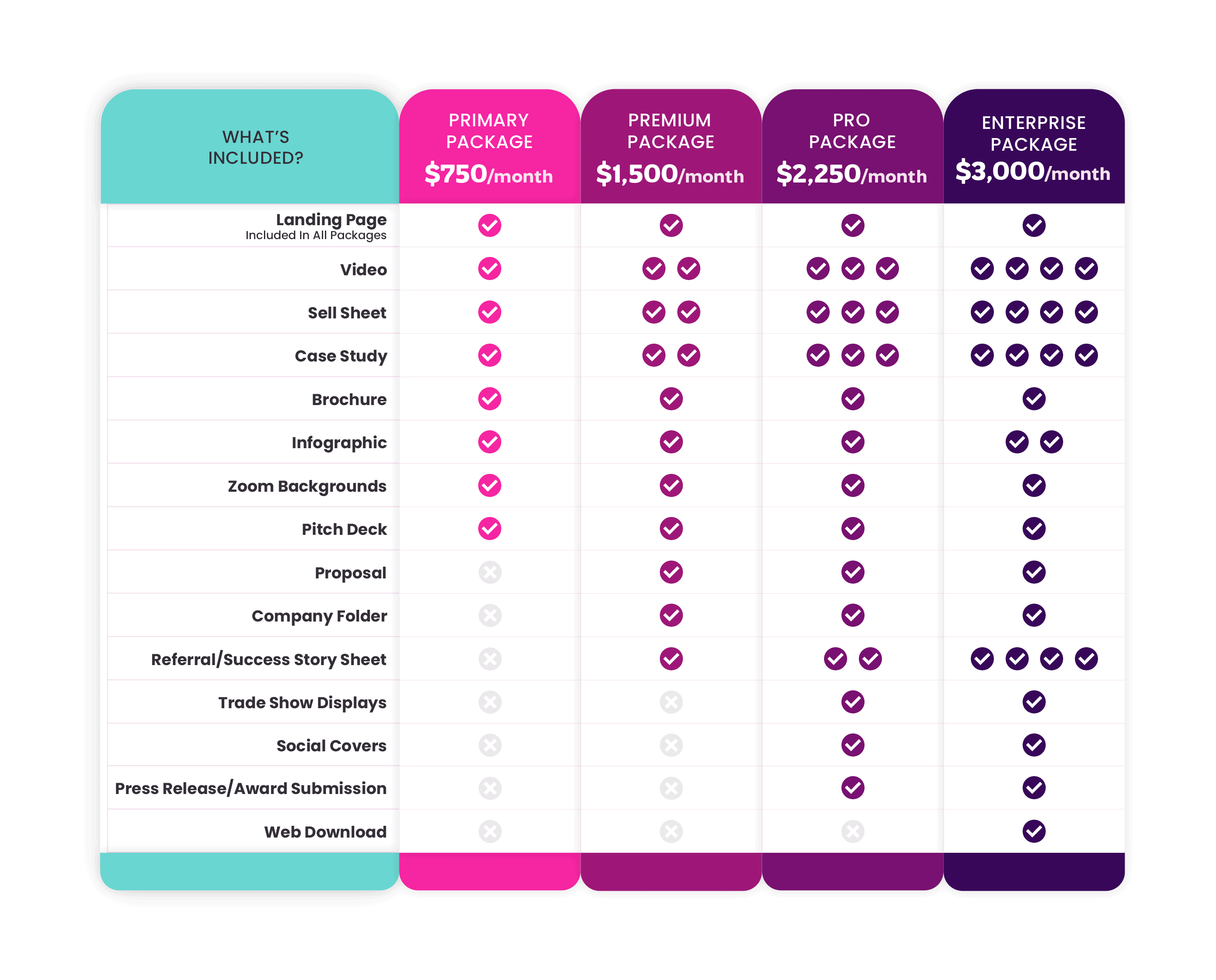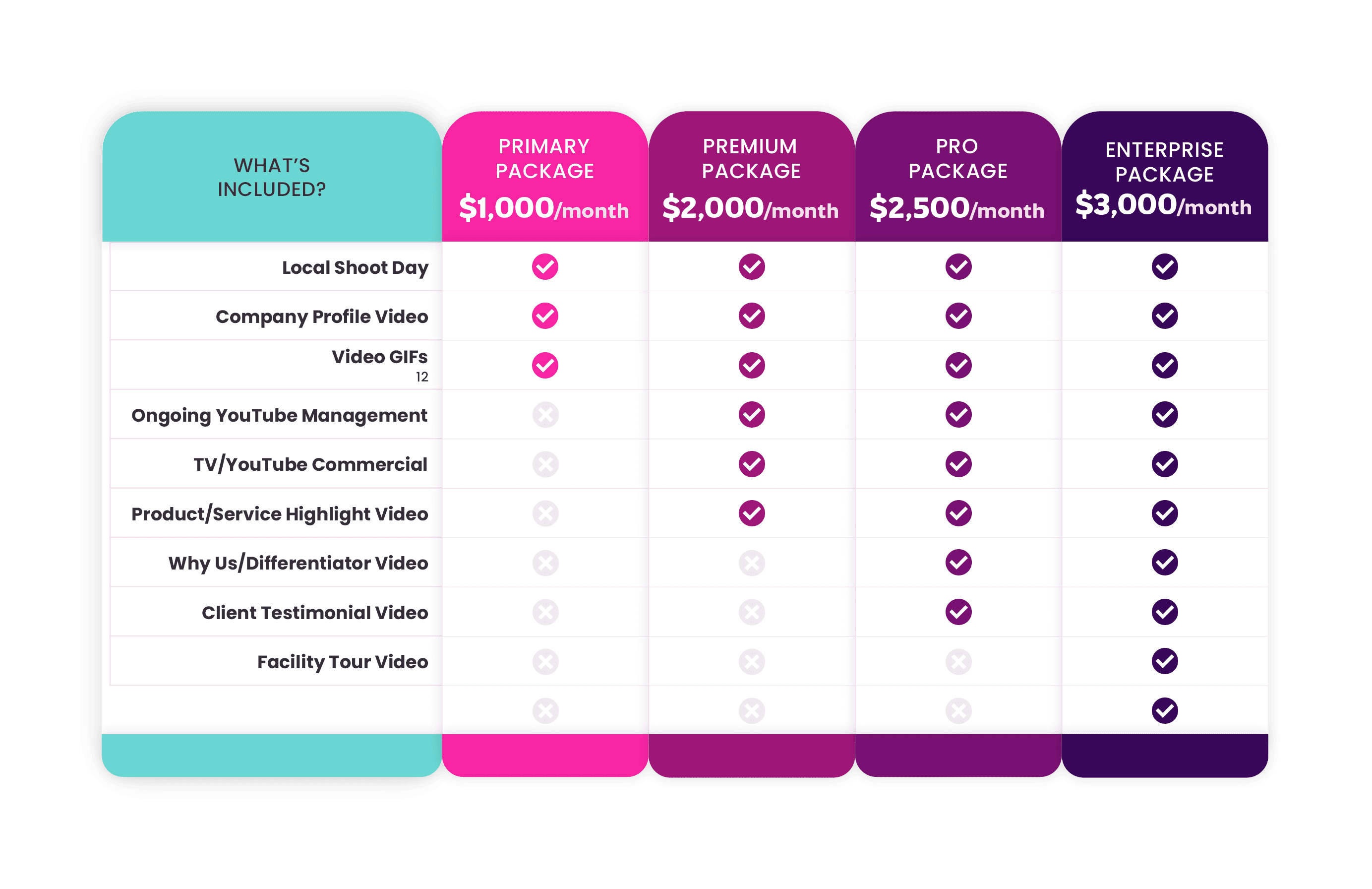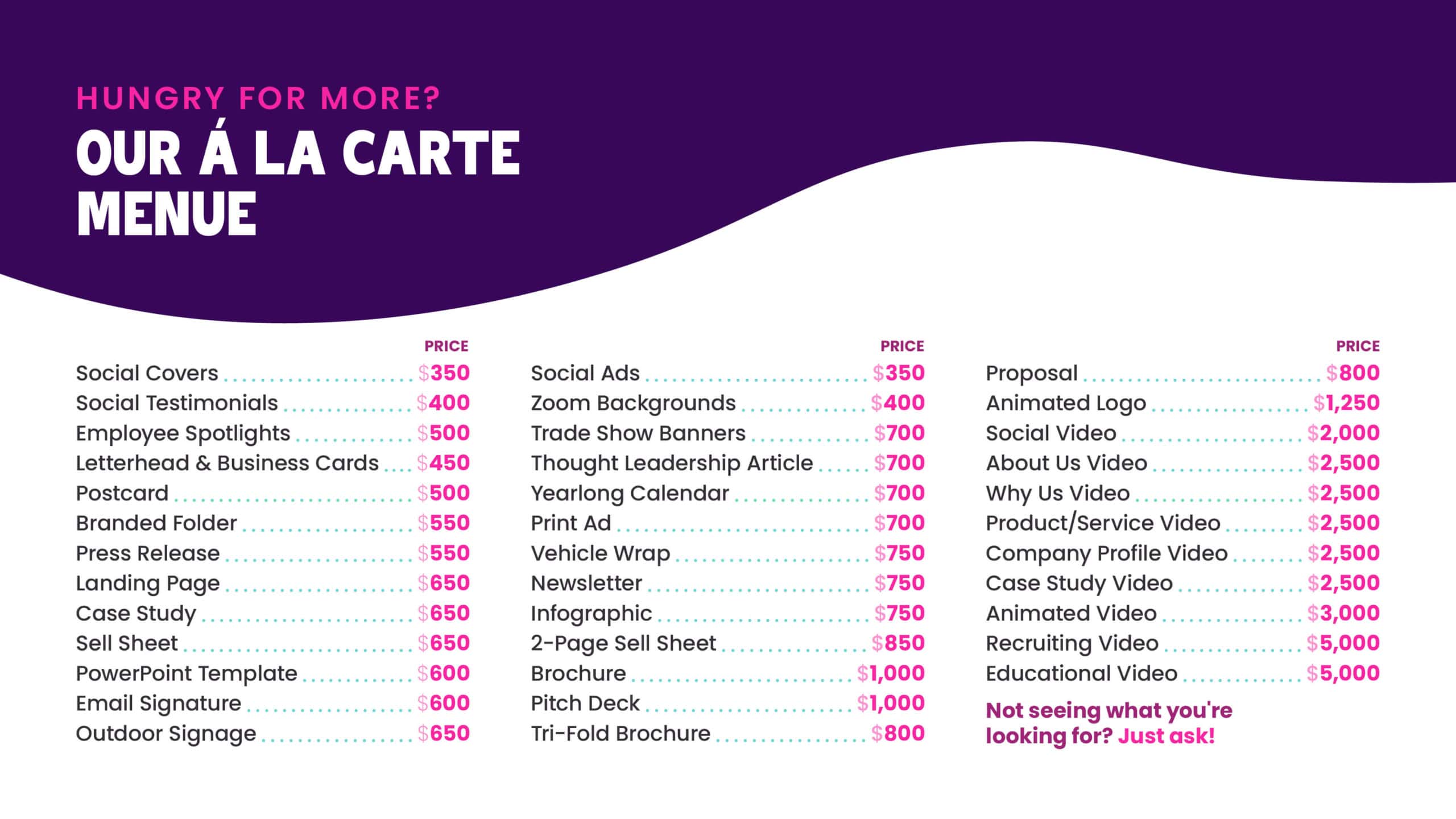Best Marketing Collateral for a Customer in the Consideration Stage of the Customer’s Journey
During the customer consideration stage of the buyer’s journey, individuals are aware of their pain points but are looking at all of their options to determine the best fit for them and their needs. This could include the products and services available, the quality of a company’s offerings, overall cost, and more.
Content for the consideration stage of the customer’s journey should prioritize the customer experience and disclose why your company should be the superior option for their needs. When creating content for the consideration stage of the buyer’s journey, it’s essential that your marketing collateral positions your company as an industry leader in the subject matter. This encourages the lead in the sales pipeline to establish trust in your business and guides them to the end of the sales cycle.
However, before you begin to market leads in the consideration phase, it’s essential that you understand the best marketing collateral for leads in the awareness stage of the buyer’s journey. For insight on the best sales enablement assets for the awareness stage, check out our blog here.
While there are many different types of content you can use for your sales and marketing strategy, here are some of the most effective pieces of marketing collateral for a customer in the consideration stage of the buyer’s journey:
Case Studies
While case studies can be used throughout each stage of the buyer’s journey, they’re most impactful during the consideration stage of the sales funnel. Case studies are sales enablement assets crafted to showcase your company’s success with past clients. Additionally, they should be designed to present your success as your clients’ success.
Case studies aim to grab viewers’ attention and encourage them to envision themselves as your customer. These sales enablement materials are ideal for sharing digitally on your website and social media channels. Case studies can also be attached to emails for leads in the sales pipeline to view. Ideally, it will encourage them to respond to your message and schedule an appointment with a member of your internal sales team.
If you want to craft a case study that encourages leads to reach the decision stage of the buyer’s journey, consider following this structure:
- Spotlight the customer’s pain point
- Explain the solution your company suggested
- Highlight the success of your solution
- Present the client so they can discuss your company’s positive impact
- Showcase your company’s mission and values
Following these steps presents an engaging storyline that catches the emotions of your target audience. When presented as a video, a case study even more impactful because viewers can put a company name with a face and it makes the interaction more personable.
Infographics
Like white papers, infographics give readers in-depth insight into a particular product, service, or concept. However, infographics are used to present hard-to-understand ideas in an easy-to-digest way so they can be understood by most buyer personas in your target audience. Infographics are digital marketing collateral that typically have limited text and let the graphics speak for themselves.
Different Types of Infographics
Before you start designing an infographic, it’s important to determine what you want readers to gain from it. Here are several different types of infographics you can share with customers in the consideration stage of the buyer’s journey:
Statistical Infographics
Statistical infographics should present gathered data and survey information. These infographics are strategically engineered to appeal to a reader’s logic, educating them about what they may not be aware of in the industry.
For example, let’s suggest that you’re a managed service provider that wants to express the rising concern with solid network security. In this infographic, you can give readers original research gathered and present your target market with information regarding the rising number of security breaches in company IT networks.
Informational Infographics
Informational infographics are designed to inform individuals about a particular product, service, or concept. Informational infographics are engineered to teach readers about your company’s industry and why it’s important to their day-to-day operations.
For example, suppose you’re a commercial cleaning company. In that case, you can create a detailed infographic about the benefits of routine office cleaning services, such as decreased sick time, increased employee morale, and more.
Timeline Infographics
A timeline infographic is designed to show readers how long a project or process typically takes. For example, if you’re a construction company, you can visually highlight your company’s approach to achieving projects in an accurate and feasible time frame.
Additionally, a timeline infographic can present readers with a short history lesson about your company and the growth it’s achieved over the years. Relating to the construction company example, if your construction company is a family-owned business that started back in the 1920s, this would be a great time to discuss where your company began and where it’s at today.
Process Infographics
A process infographic gives readers an insider view into how a complex product, service, or concept works. For example, let’s suggest that you’re a software company that wants to show potential buyers how your program automates tedious processes. A process infographic can provide a visual representation of how each process flows through the software to make day-to-day procedures easier and less time-consuming. This shows viewers the benefits your software has for businesses in industries like theirs.
Comparison Infographics
Last but not least, comparison infographics present readers with their options, giving them the chance to decide what’s best for them and their company. For example, let’s suggest that your HVAC company wants to highlight the pros and cons between preventative maintenance and the break-fix method. A comparison infographic can compare upfront costs, convenience, and more.
Luckily, infographics can be used in every industry for various topics, making them an incredibly flexible sales enablement asset. Infographics can be posted on social media, embedded on website pages or blog posts, or attached to email marketing campaigns so leads in the sales pipeline can review them when they’re ready to buy.
Emails
Believe it or not, email marketing still reigns as the most effective marketing tool for B2B marketers, yielding a 4,200% ROI. Email marketing is great for customers in the consideration stage of the buying cycle because emails can give them insight into your business and what you have to offer. Additionally, email marketing assets can provide receivers with special discounts and offers, guiding them to the next stage of the sales funnel.
When potential buyers are in the customer journey’s consideration stage, they’re much more likely to opt into email marketing campaigns because they’re actively looking for a solution to their pain points. In these sales emails, you can build brand credibility by sharing case studies that align with their business goals or blog posts that present thought leadership content.
As you write and distribute sales emails, it’s essential that you make them compelling and targeted toward their business’s wants and needs. Personalizing each email and crafting the message to their intent increases the likelihood of converting them from leads into sales appointments.
If a reader identifies the email as irrelevant, they’ll more than likely mark it as spam. If too many receivers mark the email as spam, then your email domain may become invalid, directing each of your emails to a receiver’s junk folder. Therefore, it’s crucial to craft your sales emails perfectly to each buyer persona in the sales pipeline.
While this may sound like a tedious and time-consuming process, targeted email marketing can be automated with today’s sales and marketing technologies. A customer relationship management (CRM) platform like Salesforce allows marketing specialists to customize each email sent to leads in the sales pipeline. An email list can be customized by interested product or service offerings, buyer personas, industries, and more. Automating your email marketing efforts allows your sales and marketing teams to save time and focus on perfectly crafting the sales email.
Key Takeaways
Customers in the consideration stage of the sales cycle require marketing collateral that helps guide them to the end of the sales funnel. With sales enablement assets like case studies, infographics, and emails, you have the opportunity to meet leads where they are in the sales pipeline and pitch and set sales appointments with key decision-makers when the timing is right for them.
For exclusive access to the best types of marketing collateral for each stage of the buyer’s journey, download our guide here.
If you need help creating high-quality marketing collateral that converts leads into customers, contact the graphic design and marketing experts at Creative Sweets!